How to submit an Allocation Request
If you would ike to raise an allocation request, please first login to coldfront page and you'll see "Project" navigation bar.
Click the "Project" navigation bar and click "Projects" to choose which project you would like to raise the allocation request for.
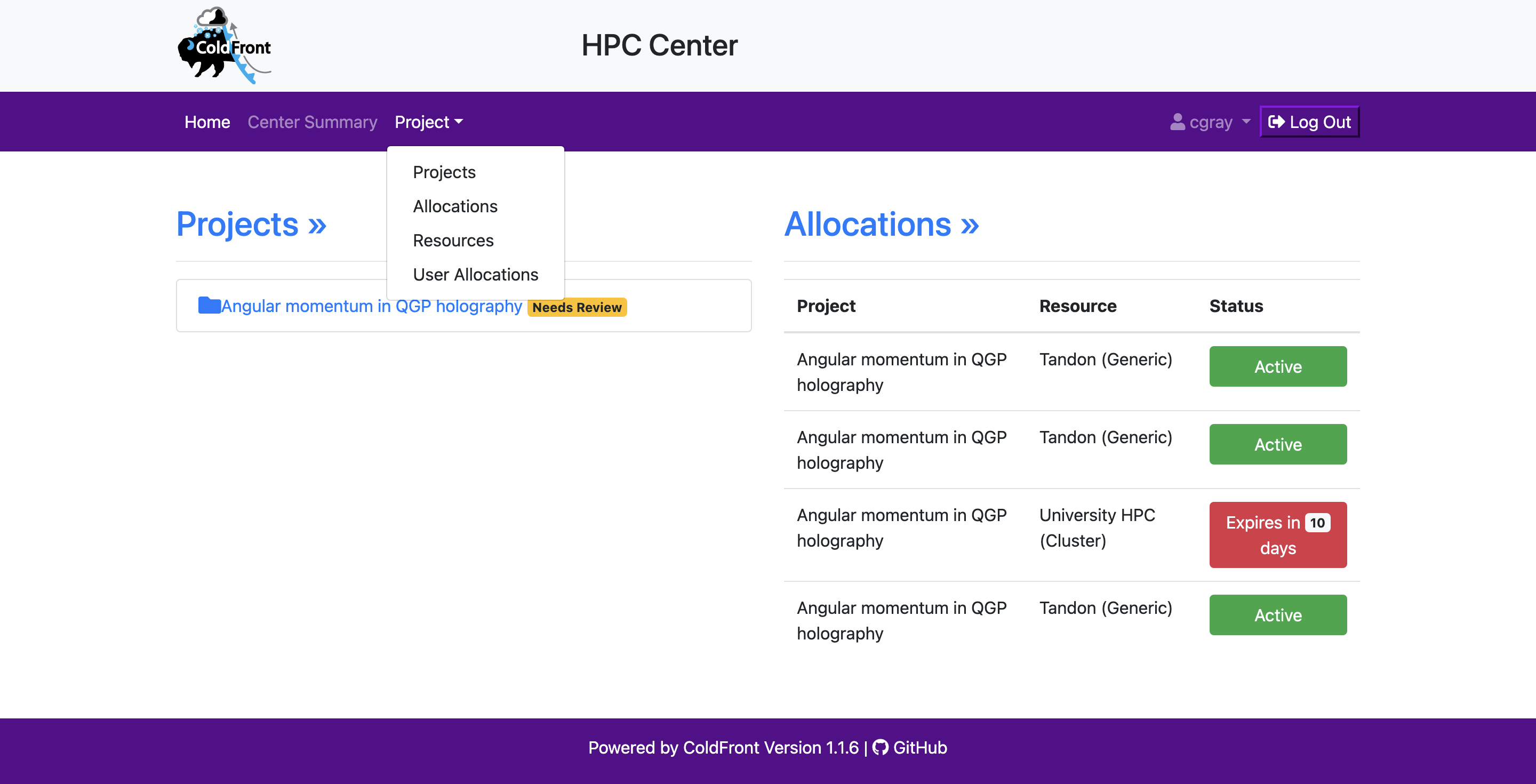
Now, you'll see a list of projects and if you click a project, you'll see this project detail page.
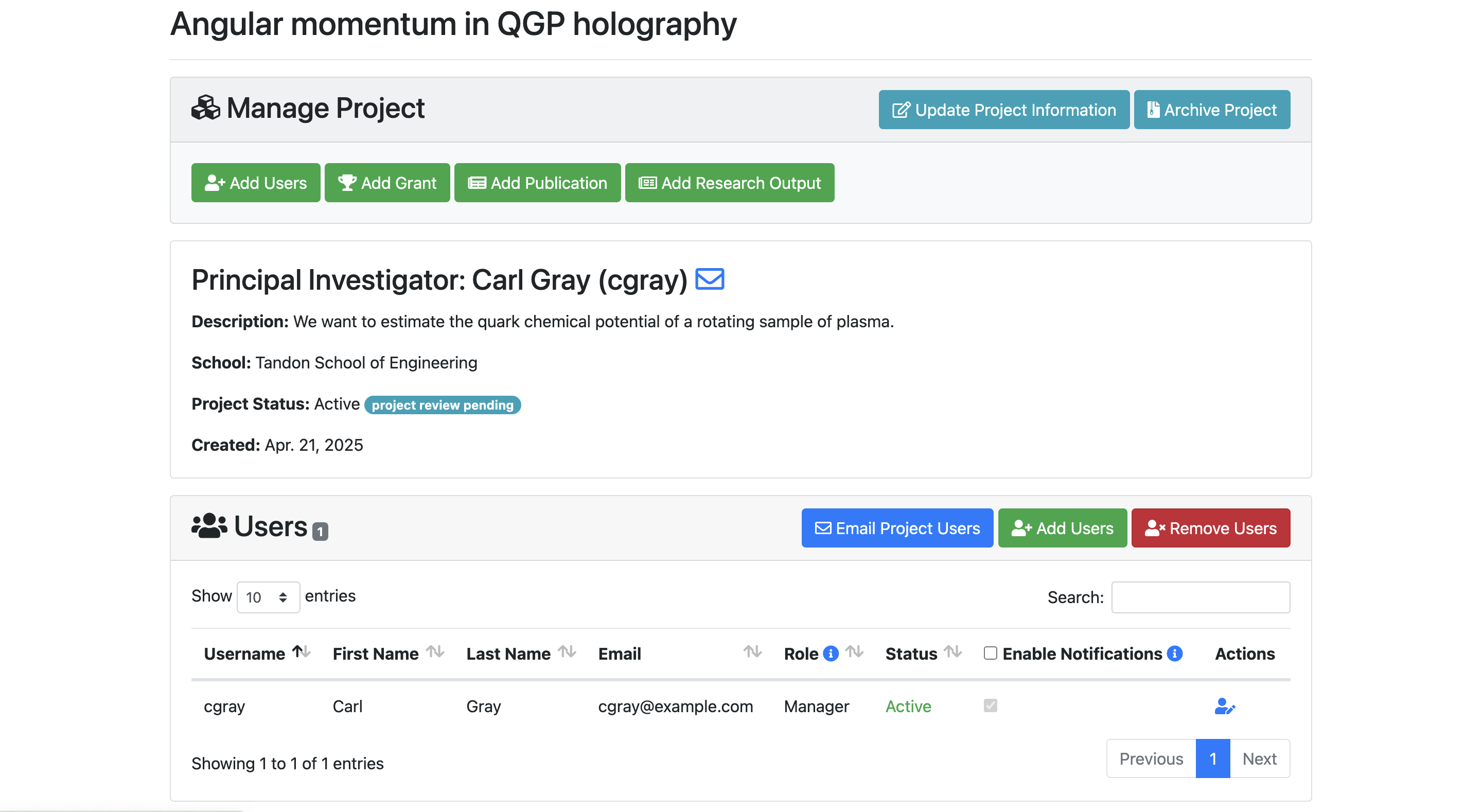
If you scroll down a bit, you'll see "+Request Resource Allocation" button.
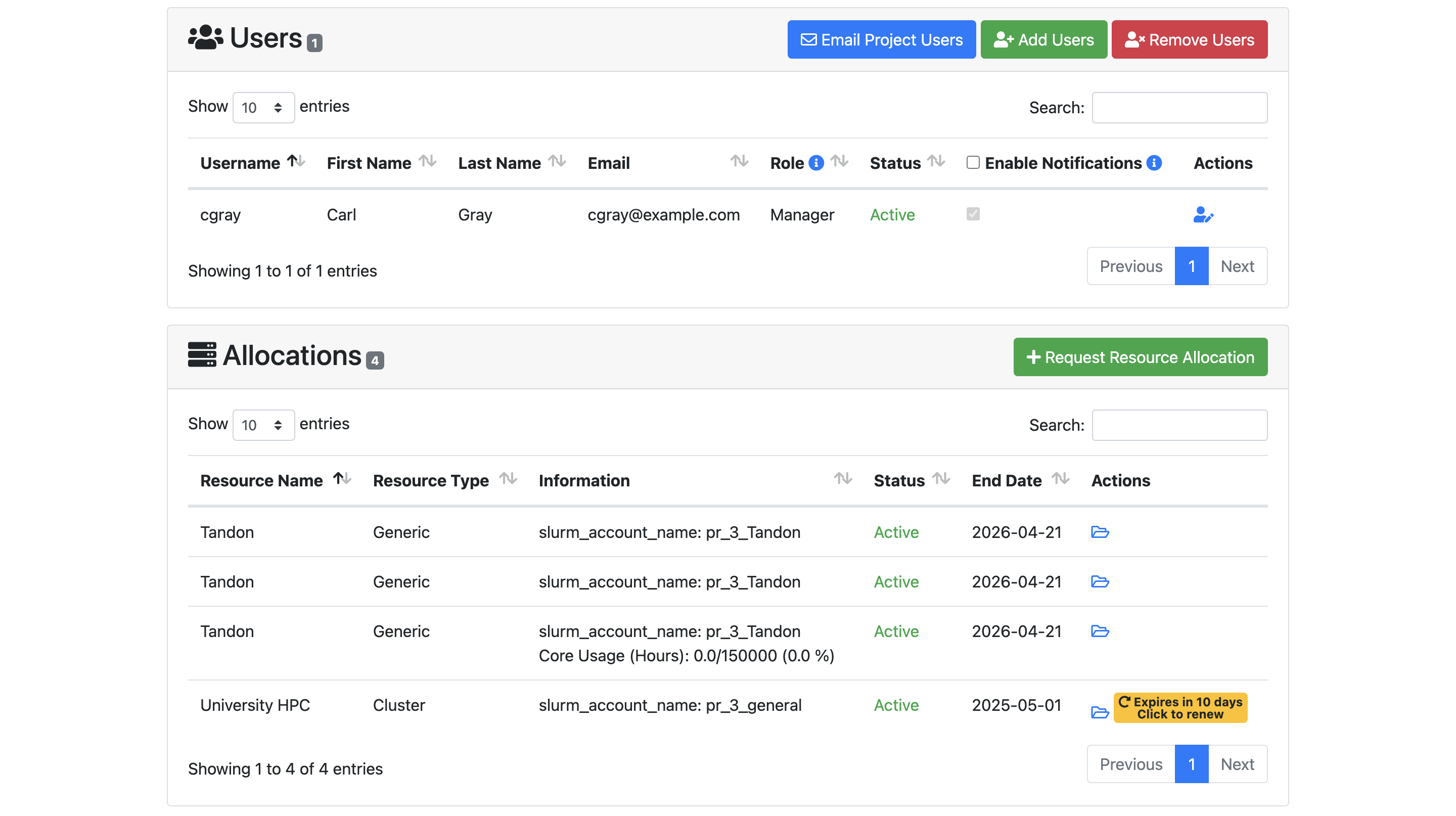
After clicking "+Request Resource Allocation", you'll see a list of resources you can request for.
Basically, you'll see general "University HPC" which is default for all and school-wise resources (e.g., Tandon(Generic)) based on a school that your project belongs to.
Please select a resource and fill in justification to complete the allocation request process.
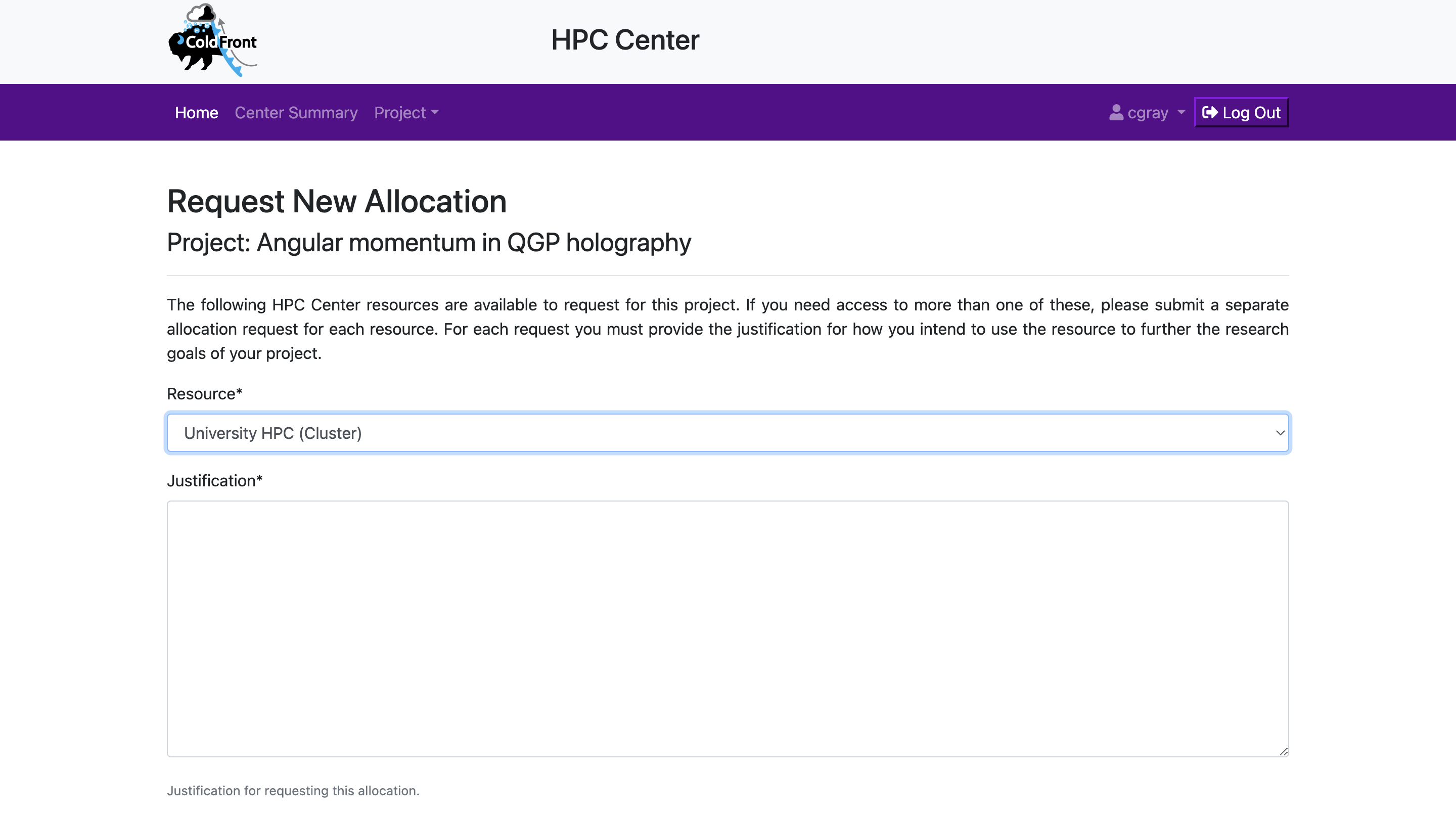

Now your allocation request is created! You'll see an allocation request with "New" status.
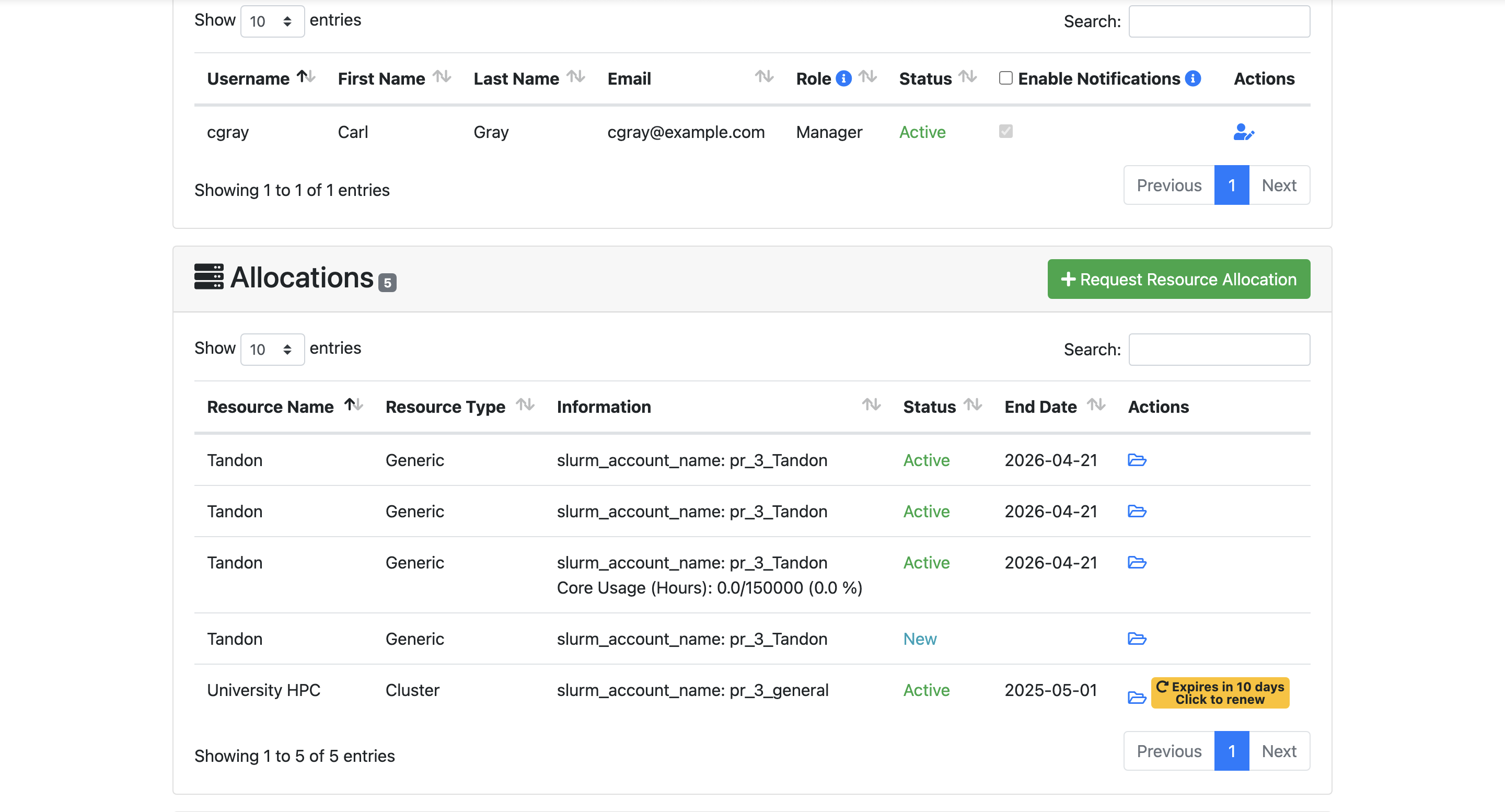
If you have any difficulties or questions, please contact us at hpc@nyu.edu.